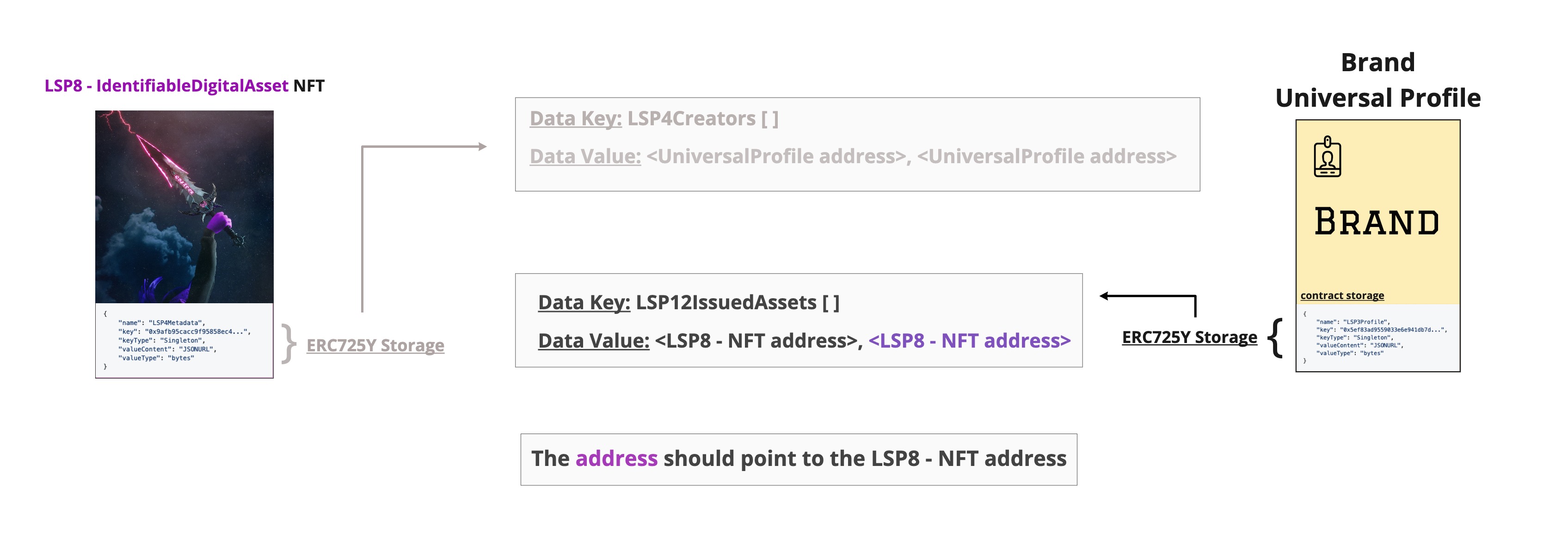LSP12 - Issued Assets
Introduction
Keeping track of all the assets that addresses create is currently unfeasible where listing the issued assets is being done by centralized services. This inconvenience brings light to the following problem: the absence of a standard way to read the issued assets on/off-chain which allow users to create fake assets claiming that they are the original ones.
One way to solve this problem is to create generic metadata keys that would register in the smart contract storage how many different assets a smart contract has issued and their addresses. These keys will be a reference for users to check the authenticity of assets.
What does this standard represent ?
Make sure to understand the ERC725Y Generic Key/Value Store and LSP2 - ERC725YJSONSchema Standards before going through the ERC725Y Data Keys.
This Metadata standard describes two data keys that can be added to an ERC725Y smart contract to keep track of issued assets.
LSP12IssuedAssets[]
This data key represents a list of all issued assets by the contract.
{
"name": "LSP12IssuedAssets[]",
"key": "0x7c8c3416d6cda87cd42c71ea1843df28ac4850354f988d55ee2eaa47b6dc05cd",
"keyType": "Array",
"valueType": "address",
"valueContent": "Address"
}
LSP12IssuedAssetsMap
This data key represents a map key holding both:
- an ERC165 interface ID to quickly identify the standard used by the issued assets. (Could be LSP7 or LSP8 asset)
- the index in the
LSP12IssuedAssets[]array where the issued assets addresses are stored.
{
"name": "LSP12IssuedAssetsMap:<address>",
"key": "0x74ac2555c10b9349e78f0000<address>",
"keyType": "Mapping",
"valueType": "(bytes4,uint128)",
"valueContent": "(Bytes4,Number)"
}
Asset Verification Flow
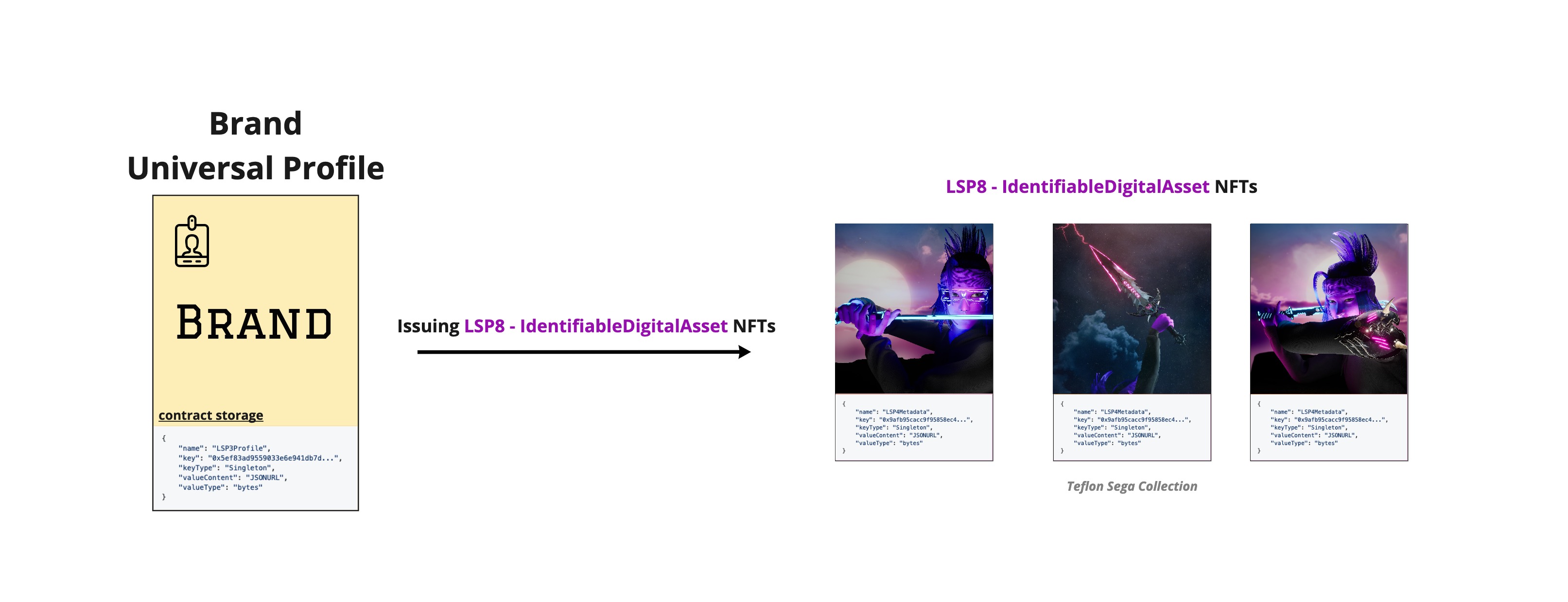
The full verification flow for an asset should contain a check on the asset and the issuer smart contract.
- Step 1: Should check on the asset smart contract, the owner or the LSP4Creators Array data key and retrieve the address of the creator from the array.
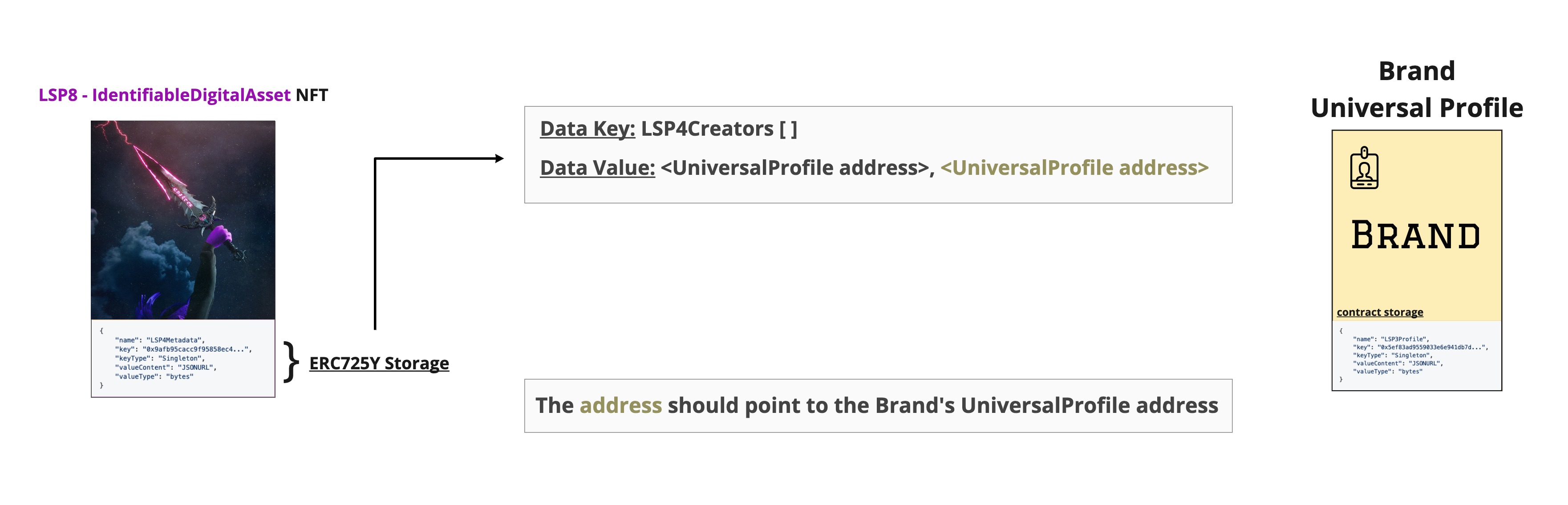
- Step 2: Should check on the address retrieved in Step 1 that the address of the asset being checked, matches one of the assets addresses stored in the LSP12IssuedAssets Array of the UniversalProfile.