Multi-Provider Connection
If you want to support the Universal Profile Browser Extension alongside other wallets, you can use third-party libraries like Web3Modal from Wallet Connect or Web3-Onboard from Blocknative. Both libraries are open-source, framework-agnostic JavaScript tools to improve the user's onboarding experience.
- Wallet Connect
- Web3 Onboard
| Image | Description |
|---|---|
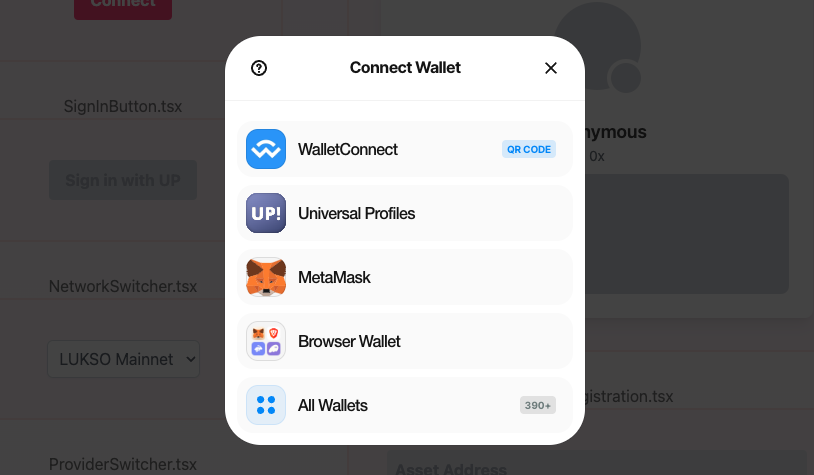 |
| Image | Description |
|---|---|
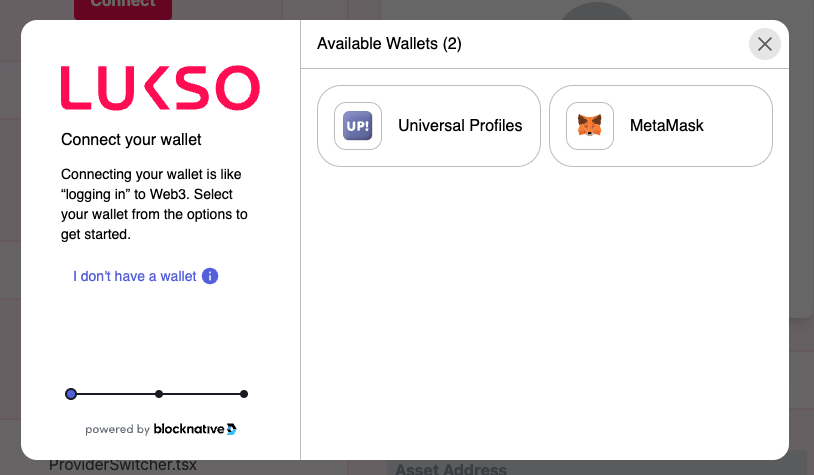 |
You can check out the implementation of both libraries within our dApp Boilerplate. You can change between multiple provider methods on the fly using the provider switcher component.
Installation
- Wallet Connect
- Web3 Onboard
You can install the Web3 Modal using different configurations. The default package utilizes the Ethers.js library, which will be used in this example:
npm i @web3modal/ethers ethers
You can install Web3-Onboard on the dApp using their core library, including all UI elements and hooks. In order to support the Universal Profile Browser Extension, you will have to install the @lukso/web3-onboard configuration that can be integrated as injected wallet.
npm i @web3-onboard/core @lukso/web3-onboard-config @web3-onboard/injected-wallets
Setup
After the installation, you can proceed to configure the library to support the LUKSO network and your dApp.
- Wallet Connect
- Web3 Onboard
// Import the necessary components
import { createWeb3Modal, defaultConfig } from '@web3modal/ethers/react';
// Import the project ID from https://cloud.walletconnect.com
const projectId = 'YOUR_PROJECT_ID';
// Setup the Metadata
const walletConnectMetadata = {
name: 'Example dApp',
description: 'dApp using Wallet Connect',
url: 'https://my.dapp.domain',
icons: ['https://my.dapp.domain/icon.svg'],
};
// Initialize the Configuration Element
const walletConnectConfig = defaultConfig({
metadata: walletConnectMetadata,
});
// Define the supported networks
const supportedChains = [
// https://docs.lukso.tech/networks/mainnet/parameters
{
chainId: 42,
name: 'LUKSO Mainnet',
currency: 'LYX',
explorerUrl: 'https://explorer.execution.mainnet.lukso.network/',
rpcUrl: 'https://42.rpc.thirdweb.com/',
},
// https://docs.lukso.tech/networks/testnet/parameters
{
chainId: 4021,
name: 'LUKSO Testnet',
currency: 'LYXt',
explorerUrl: 'https://explorer.execution.testnet.lukso.network/',
rpcUrl: 'https://4201.rpc.thirdweb.com/',
},
];
// Define chain images for the network screen
const walletConnectChainImages = {
42: 'https://my.dapp.domain/lyx_symbol.svg',
4201: 'https://my.dapp.domain/lyx_symbol.svg',
};
// Create the Web3 Modal Instance
const walletConnectInstance = createWeb3Modal({
ethersConfig: walletConnectConfig,
chains: supportedChains,
projectId,
chainImages: walletConnectChainImages,
// OPTIONAL: Only show wallets that are installed by the user
featuredWalletIds: ['NONE'],
});
Be aware that anyone implementing Web3-Onboard can modify the download link to the extension.
The Web3-Onboard configuration and calls should be set up as a global context or component, accessible to every page or component of your application layout that is interacting with the blockchain.
// Import the necessary components
import Onboard, { OnboardAPI } from "@web3-onboard/core";
import { ConnectModalOptions } from "@web3-onboard/core/dist/types";
import injectedModule from "@web3-onboard/injected-wallets";
import luksoModule from "@lukso/web3-onboard-config";
// Initialize the LUKSO provider from this library
const luksoProvider = luksoModule();
// Define the download link for the extension
const UP_BROWSER_EXTENSION_URL =
"https://chrome.google.com/webstore/detail/universal-profiles/abpickdkkbnbcoepogfhkhennhfhehfn?hl";
// Set up the injected wallet interface
const injectedWallets = injectedModule({
/**
* Add custom wallets here that you want
* to inject into Web3-Onboard
*/
custom: [luksoProvider],
// OPTIONAL: Add sorting for supported wallets
sort: (wallets) => {
const sorted = wallets.reduce<any[]>((sorted, wallet) => {
/**
* Universal Profiles will be placed at the
* top of the wallet connection screen
*
* Add other injected wallet names here
* to adjust their order
*/
if (wallet.label === "Universal Profiles") {
sorted.unshift(wallet);
} else {
sorted.push(wallet);
}
return sorted;
}, []);
return sorted;
},
/**
* OPTIONAL: Specify wallets that should still be displayed
* in the list, even when unavailable in the browser
*/
displayUnavailable: ["Universal Profiles"],
});
/**
* Define at least one blockchain network that is able to
* interact with the Universal Profile Browser Extension
*/
const supportedChains = [
// https://docs.lukso.tech/networks/mainnet/parameters
{
id: 42,
token: "LYX",
label: "LUKSO Mainnet",
rpcUrl: "https://42.rpc.thirdweb.com/",
},
// https://docs.lukso.tech/networks/testnet/parameters
{
id: 4021,
token: "LYXt",
label: "LUKSO Testnet",
rpcUrl: "https://4201.rpc.thirdweb.com/",
},
];
/**
* OPTIONAL: Set up the app description of the
* Web3-Onboard connection window
*/
const appInfo = {
name: "My LUKSO App",
/**
* Pictures can either be a valid
* Image URL or SVG as string
*
* The icon shows behind the extension picture
* on the right side, while the connection
* is being established
*/
icon: "/my_app_icon.svg",
/**
* The logo shows left of the wallet list,
* indicating the used app
*/
logo: "<svg> ... </svg>",
description: "My LUKSO App using Web3-Onboard",
recommendedInjectedWallets: [
/**
* Add other injected wallets and their download links
* to directly take users to the installation screen
*/
{
name: "Universal Profiles",
url: UP_BROWSER_EXTENSION_URL,
},
],
};
// OPTIONAL: Set up global installation notices
const connectionOptions: ConnectModalOptions = {
iDontHaveAWalletLink: UP_BROWSER_EXTENSION_URL,
removeWhereIsMyWalletWarning: true,
};
// Create the Web3-Onboard Component
const web3OnboardComponent: OnboardAPI = Onboard({
wallets: [injectedWallets],
chains: supportedChains,
// OPTIONAL COMPONENTS:
appMetadata: appInfo,
connect: connectionOptions,
});
Connect
- Wallet Connect
- Web3 Onboard
To set and access the Wallet Connect provider within your dApp, you can call the integrated open() method provided by the createWeb3Modal instance. The library will show a connection window with all supported wallets. You can then fetch the active account and set it as the default provider within your dApp.
- ethers.js
- web3.js
// Trigger the connection process and screen
await walletConnectInstance.open();
// Subscribe to provider events, to track the connection
walletConnectInstance.subscribeProvider(
({ provider, address, isConnected, error }) => {
if (error) {
console.log('Wallet Connect Error:', error);
return;
}
// If access was granted
if (isConnected && provider && address) {
const provider = new ethers.BrowserProvider(provider);
walletConnectInstance.close();
}
},
);
// Trigger the connection process and screen
await walletConnectInstance.open();
// Subscribe to provider events, to track the connection
walletConnectInstance.subscribeProvider(
({ provider, address, isConnected, error }) => {
if (error) {
console.log('Wallet Connect Error:', error);
return;
}
// If access was granted
if (isConnected && provider && address) {
const provider = new Web3(provider);
walletConnectInstance.close();
}
},
);
To set and access the Web3-Onboard provider within your dApp, you can call the integrated connectWallet() method provided by the @web3-onboard/core library. The library will show a connection window with all supported wallets. You can then fetch the active account and set it as the default provider within your dApp.
- ethers.js
- web3.js
// Trigger the connection process and screen
const connectedWallets = await web3OnboardComponent.connectWallet();
if (connectedWallets.length > 0) {
// If a wallet has been connected, set it as default provider
const provider = new ethers.BrowserProvider(connectedWallets[0].provider);
}
// Trigger the connection process and screen
const connectedWallets = await web3OnboardComponent.connectWallet();
if (connectedWallets.length > 0) {
// If a wallet has been connected, set it as default provider
const provider = new Web3(connectedWallets[0].provider);
}
Disconnect
- Wallet Connect
- Web3 Onboard
To disconnect your wallet, you have to call the disconnect() method provided by the createWeb3Modal instance.
// Close all connections
walletConnectInstance.disconnect();
To disconnect your wallet, you have to call the disconnectWallet() method provided by the @web3-onboard/core library. This method requires specifying the wallet you wish to disconnect. You can obtain the necessary information from the state of the Web3-Onboard component, maintaining the current wallet connections.
// Retrieve the current onboard state
const onboardState = web3OnboardComponent.state.get();
// Extract the current connected wallets
const [currentWallet] = onboardState.wallets;
if (currentWallet) {
// If there is an active connection, trigger the disconnect process
await web3OnboardComponent.disconnectWallet({ label: currentWallet.label });
}
The Universal Profile Browser Extension only handles one active account connection at a time. This behavior differs from regular wallets. Therefore, the Disconnect methods should be called on every provider's accountsChanged and chainChanged events.
Sample Implementations
- Check our sample implementations for NextJS on the dApp Boilerplate.
- Test Web3-Onboard in our sandbox environment using up-test-dapp.lukso.tech.
- Find further information in the Web3-Onboard Documentation.
- Find further hooks and implementations in the Web3Modal Documentation