Log-in a Universal Profile (SIWE)
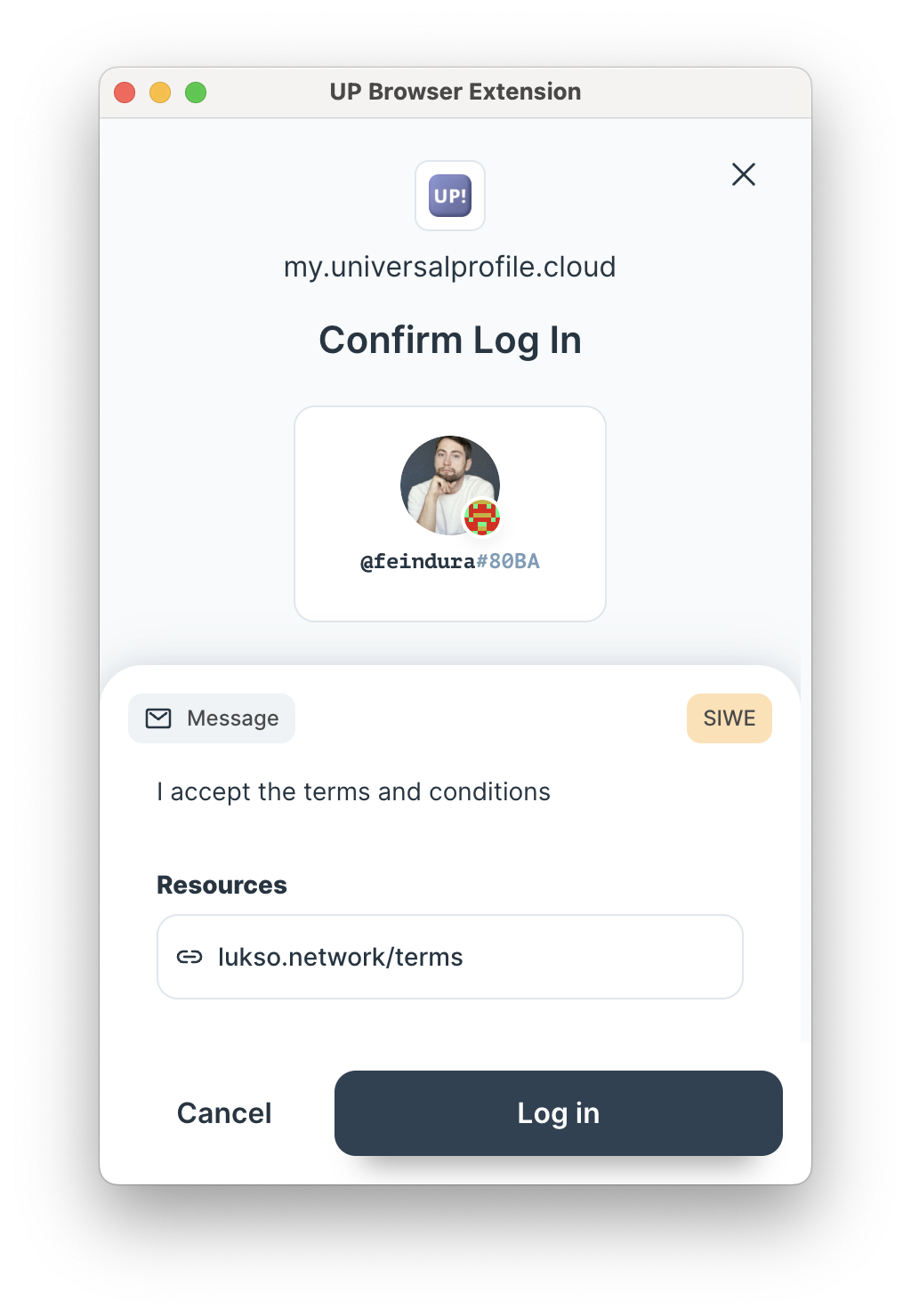
The Universal Profile Browser Extension supports EIP-4361: Sign-In with Ethereum to sign custom messages and prove ownership of the connected account. In order to show the log-in screen in the extension and verify the signature of the controller, you have to ensure that the message complies with this standard.
Setup
To implement Sign In With Ethereum for Universal Profiles (smart accounts), you will have to install:
- a provider library to connect to the account
- the SIWE library to prepare and manage the custom messages
- the LSP smart contracts library to verify the signature of the profile's controller.
- ethers
- web3
npm install ethers @lukso/lsp-smart-contracts siwe
npm install web3 @lukso/lsp-smart-contracts siwe
Get the Universal Profile address
- ethers
- web3
import { ethers } from 'ethers';
const provider = new ethers.BrowserProvider(window.lukso);
const accounts = await provider.send('eth_requestAccounts', []);
import Web3 from 'web3';
const provider = new Web3(window.lukso);
const accounts = await provider.eth.requestAccounts();
Sign the message
Once you have access to the Universal Profile address, you can request a signature. As a smart contract can't sign by itself, the Universal Profile Browser Extension will automatically redirect the request to sign the message with the related controller key of the extension.
If you need further explanation on the SiweMessage properties, please have a look at the EIP-4361 specification.
- ethers
- web3
import UniversalProfileContract from '@lukso/lsp-smart-contracts/artifacts/UniversalProfile.json';
import { SiweMessage } from 'siwe';
const { chainId } = await provider.getNetwork()
// Prepare a message with the SIWE-specific format
const siweMessage = new SiweMessage({
domain: window.location.host, // Domain requesting the signing
address: accounts[0], // Address performing the signing
statement: 'By logging in you agree to the terms and conditions.', // Human-readable assertion the user signs
uri: window.location.origin, // URI from the resource that is the subject of the signature
version: '1', // Current version of the SIWE Message
chainId: chainId, // Chain ID to which the session is bound to
resources: ['https://terms.website.com'], // Authentication resource as part of authentication by the relying party
}).prepareMessage();
// Get the signer of the Universal Profile
const signer = await provider.getSigner(accounts[0]);
// Request the extension to sign the message
const signature = await signer.signMessage(siweMessage);
// 0x38c53...
// Create a contract instance to verify the signature on
const universalProfileContract = new ethers.Contract(
accounts[0],
UniversalProfileContract.abi,
provider
);
// Create the message's hash for verification purposes
const hashedMessage = ethers.hashMessage(siweMessage);
import UniversalProfileContract from '@lukso/lsp-smart-contracts/artifacts/UniversalProfile.json';
import { SiweMessage } from 'siwe';
const { chainId } = await provider.getNetwork()
// Prepare a message with the SIWE-specific format
const siweMessage = new SiweMessage({
domain: window.location.host, // Domain requesting the signing
address: accounts[0], // Address performing the signing
statement: 'By logging in you agree to the terms and conditions.', // Human-readable assertion the user signs
uri: window.location.origin, // URI from the resource that is the subject of the signature
version: '1', // Current version of the SIWE Message
chainId: chainId, // Chain ID to which the session is bound to
resources: ['https://terms.website.com'], // Authentication resource as part of authentication by the relying party
}).prepareMessage();
// Request the extension to sign the message
const signature = await web3.eth.sign(siweMessage, accounts[0]);
// 0x38c53...
// Create a contract instance to verify the signature on
const universalProfileContract = new web3.eth.Contract(
UniversalProfileContract.abi,
accounts[0],
);
// Create the message's hash for verification purposes
const hashedMessage = web3.eth.accounts.hashMessage(siweMessage);
Verify the signature
Your dApp has now received a message signed by the controller address of the Universal Profile. To finalise the login, you need to verify if the message was signed by an address which has the SIGN permission for this Universal Profile.
To check the signature, you can use the isValidSignature(...) method of the EIP-1271 standardization. If the signature is valid, the method will return the magic value 0x1626ba7e, indicating a successful verification.
- ethers
- web3
// Execute the contract verification call
const isValidSignature = await myUniversalProfileContract
.isValidSignature(hashedMessage, signature)
.call();
// Check if the response is equal to the magic value
if (isValidSignature === '0x1626ba7e') {
console.log('Log In successful!');
} else {
// The signing EOA has no SIGN permission on this UP.
console.log('Log In failed');
}
// Execute the contract verification call
const isValidSignature = await myUniversalProfileContract.methods
.isValidSignature(hashedMessage, signature)
.call();
// Check if the response is equal to the magic value
if (isValidSignature === '0x1626ba7e') {
console.log('Log In successful!');
} else {
// The signing EOA has no SIGN permission on this UP.
console.log('Log In failed');
}
Further authentication
To apply security measures on the server side of your application, you can use the raw message format below to authenticate users based on their Ethereum wallet signatures. The standardized format enables a non-custodial authentication mechanism where users prove ownership of their Ethereum address without revealing any sensitive information:
Raw SIWE message format
const domain = window.location.host; // Domain requesting the signing
const uri = window.location.origin; // URI from the resource that is the subject of the signature
const LUKSO_TESTNET_CHAIN_ID = '4201'; // The Chain ID to which the session is bound to
const nonce = 'm97bdsjo'; // A randomized token, at least 8 alphanumeric characters
const issuedAt = new Date().toISOString(); // The time when the message was generated
const siweMessage = `${domain} wants you to sign in with your Ethereum account:
${usersUPaddress}
By logging in you agree to the terms and conditions.
URI: ${uri}
Version: 1
Chain ID: ${LUKSO_TESTNET_CHAIN_ID}
Nonce: ${nonce}
Issued At: ${issuedAt}
Resources:
- https://terms.website.com`;
One practical application of the raw SIWI message is to generate JSON Web Tokens after verifying the user's signature. This approach ensures that only the rightful owner of an Ethereum address can obtain a session token, enhancing the security and privacy of your Web3-based application. You can get additional guidance on the following resources: