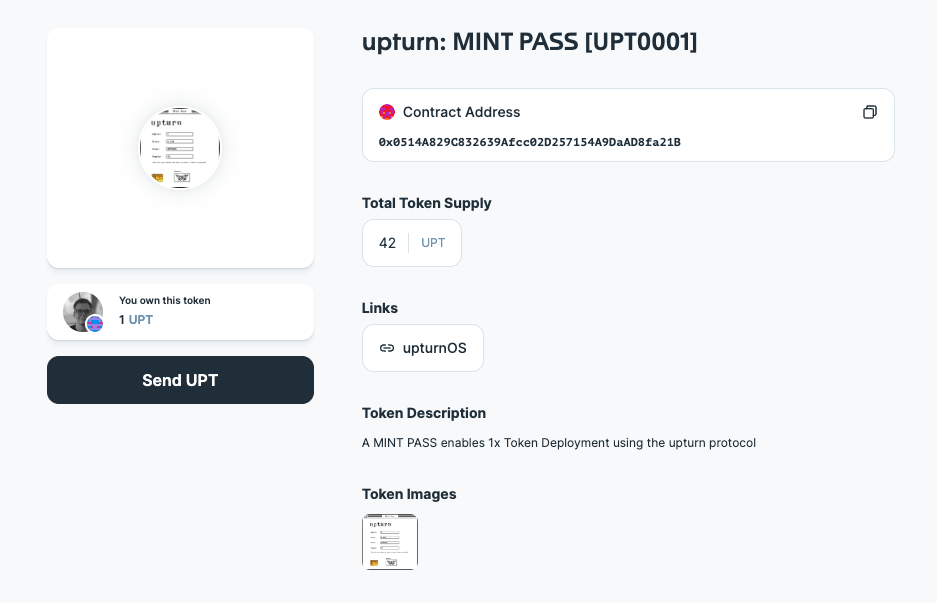Read Digital Asset Data
On the LUKSO network, Digital Assets are created using the LSP7 - Digital Asset and LSP8 - Identifiable Digital Asset standards. They come with their own ERC-721Y storage and unlock much more posibilities for your digital assets.
In this tutorial, you will learn how to:
- Detect the Contract Interface
- Detect the Metadata Standard
- Detect the Token Type
- Fetch the Asset Data
Setup
Before getting into the code, you need to be familiar with the token standards LSP7 - Digital Asset and LSP8 - Digital Identifiable Asset, as well as knowing how they differ based on their token types defined by LSP4 - Digital Asset Metadata.
As every Universal Profile comes with a 📢 Universal Receiver, the owned assets can be fetched directly directly from it's contract. For more information, please check the 📒 Read Profile Data tutorial. Aditionally, 🔮 UniversalProfile.cloud also shows all deployed profiles and assets as well.
The full code of this example can be found in the 👾 lukso-playground repository.
To easily interact with an asset you are encouraged to use the ⚒️ erc725.js and 📃 lsp-smart-contracts libraries. Those will not only help fetching and encoding contract data easily, but also provide all the necessary interface and metadata IDs, necessary for classifying the asset. You can install them in your project using the following command:
npm install @erc725/erc725.js @lukso/lsp-smart-contracts
Detect the Contract Interface
Once you have the address of an asset, you need to check if the asset's contract is LSP7 or LSP8. To do so, check the contract's interfaceId like in the previous Interface Detection Guide. If you are using the 📃 lsp-smart-contracts library, you can fetch the interfaceId's directly from the package's constants,. Optionally, you can also find a full list of all interfaceId's on the Contracts page and input them manually.
The ⚒️ erc725.js library works with ERC725Y JSON schemas. These schemas are JSON structures that tell developers and programs how to decode and encode 🗂️ ERC725Y data keys. You need to load the required schemas of the data keys you want to fetch when initializing the ERC725 class. The most common schemas are available in erc725.js. You can also create and load your own ERC725Y JSON schemas if you want to use custom data keys.
To start, instantiate the ⚒️ erc725.js library with your asset address, an RPC provider (web3, ethereum, ethers), and an IPFS gateway.
Make sure to adjust <myAssetAddress> with the actual address of the asset. You can give it a try using the address of the testnet LSP7 asset shown above: 0x0514A829C832639Afcc02D257154A9DaAD8fa21B.
import { ERC725 } from '@erc725/erc725.js';
import lsp4Schema from '@erc725/erc725.js/schemas/LSP4DigitalAsset.json';
import { INTERFACE_IDS } from '@lukso/lsp-smart-contracts';
const myAsset = new ERC725(lsp4Schema,'<myAssetAddress>', 'https://4201.rpc.thirdweb.com',
{
ipfsGateway: 'https://api.universalprofile.cloud/ipfs',
},
);
const isLSP7 = await myAsset.supportsInterface(
INTERFACE_IDS.LSP7DigitalAsset);
const isLSP8 = await myAsset.supportsInterface(
INTERFACE_IDS.LSP8IdentifiableDigitalAsset,
);
console.log(isLSP7, isLSP8); // each, true or false
Detect the Metadata Standard
You can use the 🔎 ERC725 Inspect tool for inspecting assets within the browser.
After you've approved the contract type, its recommended to check if the asset actually implemented the LSP4 - Digital Asset Metadata into it's storage.
LSP4 - Digital Asset Metadata describes the data within LSP7 and LSP8 asset's ERC725Y data storage.
The following data keys can be fetched. 👇
The following data keys can be fetched. 👇
SupportedStandards:LSP4DigitalAssetverifies that the ERC725Y contract contains LSP4DigitalAsset data keysLSP4Metadatacontains the JSON file with asset descriptions and imagesLSP4Creators[]contains an array of all creators of the assetLSP4CreatorsMap:<address>contains a mapping of creator-specific informationLSP4TokenTypedisplays the asset's token type as numberLSP4TokenSymboldisplays the string of the asset's symbolLSP4TokenNamedisplays the string of the asset's name
As shown in the previous Metadata Detection Guide, you can get the content of the data keys directly using the getData(...) function of the ⚒️ erc725.js library.
// ...
// Verify if the standardized data key is supported
const supportsLSP4 = (await myAsset.getData(
'SupportedStandards:LSP4DigitalAsset')).value !== null;
console.log(supportsLSP4);
Instead of providing a specific data key like SupportedStandards:LSP4DigitalAsset, you can get the full set of data keys by using the getData() function without parameters.
Detect the Token Type
If both, contract and metadata standard are aligned, we can continue to determine the LSP4 Token Type in order to interpret the metadata correctly.
// ...
const tokenType = await myAsset.getData('LSP4TokenType');
console.log(tokenType);
// 0 = Token
// 1 = NFT
// 2 = Collection
At this point, you should be able to identify if the digital asset is a:
- LSP7 - Token
- LSP7 - NFT
- LSP8 - NFT
- LSP8 - Collection
Fetch the Asset Metadata
Based on the token type, the information of the LSP4 Digital Metadata can be interpreted differently:
- As global token information of the contract (Token or LSP7 NFT)
- To each individual token ID (LSP8 NFT or Collection)
- If your asset is a Token (
tokenType = 0), individual metadata cant be set, due to the lack of token IDs. - If your asset is an NFT (
tokenType = 1), individual metadata may be set in addition to the global token information. - If your asset is a Collection (
tokenType = 2), the token ID-specific medatada is mandatory.
Global Token Information
To fetch the whole JSON file of the asset's metadata, you can use the following 2 functions of the erc725js library:
fetchData('LSP4Metadata'): This will download and decode the content ofVerifiableURIas JSON.getData(LSP4Metadata): This will retrieve the raw data value from the smart contract. You will then need to decode theVerifiableURImaunually usingdecodeData(...).
// ...
// Download and verify the asset metadata JSON file
const assetMetadata = await myAsset.fetchData('LSP4Metadata');
console.log(assetMetadata);
Show result
{
"key": "0x9afb95cacc9f95858ec44aa8c3b685511002e30ae54415823f406128b85b238e",
"name": "LSP4Metadata",
"value": {
"LSP4Metadata": {
"description": "A MINT PASS enables 1x Token Deployment using the upturn protocol",
"links": [
{
"title": "upturnOS",
"url": "https://upturn.live"
}
],
"icon": [
{
"width": 1600,
"height": 1584,
"url": "ipfs://bafybeieyp4gvgprefvd6exm4sdbehkzlu2rmh57ferp3tmfb2oihfg6tp4",
"verification": {
"method": "keccak256(bytes)",
"data": "0x996302e00ef0226f12d44c029fb2c82290f31e2209013cd5c0502840f8e57d0e"
}
}
],
"backgroundImage": [
{
"width": 1920,
"height": 1080,
"url": "ipfs://bafybeiediqal3fvzlmu5c4kc2kei2irq5rggi5hkmqecvefcdiaeg2bgbu",
"verification": {
"method": "keccak256(bytes)",
"data": "0xf80f3cfd9f905186fb30bcbd77c4111e4afe5fba75c678928e7fc2452f74cbc1"
}
}
],
"assets": [
{
"url": "ipfs://bafkreibxq4lrx5s4q5lag5wsw7pivugcfkb4ync4y23wjgy4brbusi7tsy",
"fileType": "image/png",
"verification": {
"method": "keccak256(bytes)",
"data": "0x4ec65a52385593b134770e5612cfcb54c0a77aba2121964e0b27ba037cf4eea6"
}
}
],
"images": [
[
{
"width": 1440,
"height": 1440,
"url": "ipfs://bafkreibxq4lrx5s4q5lag5wsw7pivugcfkb4ync4y23wjgy4brbusi7tsy",
"verification": {
"method": "keccak256(bytes)",
"data": "0x4ec65a52385593b134770e5612cfcb54c0a77aba2121964e0b27ba037cf4eea6"
}
}
]
]
}
}
}
Token ID Metadata
If your token is an LSP8 NFT or Collection, you can fetch the metadata of specific token IDs. However, there are different ways of retrieving token ID metadata based on the configuration of the contract. You can either:
- call
getDataForTokenId(...): By using this method, you retrieve the individual metadata directly on the contract. This is the default and recommended procedure, as it can be used regardless of if token IDs follow a numeral sequence, are created individually after contract creation, or if the metadata was updated for a certain subset. - read
LSP8TokenMetadataBaseURI: By using this method, you can dynamically generate the URL to individul metadata files. This is usually done when the token IDs of an NFT or Collection can be pre-determined by a sequence, are set up in advance, or if metadata is uploaded or updated in bulk.
Due to different versions of setting and fetching token IDs based on the asset conditions, returned values might be empty. Therefore, it's recommended to first call the getDataForTokenId(...) to check for specific metadata. If the metadata is not set on the token ID, continue to retrieve the LSP8TokenMetadataBaseURI of the LSP8 contract.
If neither Token ID Metadata nor Base URI are set, you should fall back and fetch the Global Token Information, potentially including a Base URI to retrieve the JSON content.
To get token ID metadata, you will have to make direct contract calls.Therefore, install a provider library, set up the contract, and import the related contract ABIs. Its also recommended to use the erc725.js and lsp-smart-contracts libraries to easily get ERC725Y data keys and decode their values.
- ethers
- web3
npm install ethers @erc725/erc725.js @lukso/lsp-smart-contracts
// Add the necessary imports to your JS file
import { ethers } from 'ethers';
import lsp8Artifact from '@lukso/lsp-smart-contracts/artifacts/LSP8IdentifiableDigitalAsset.json';
import { INTERFACE_IDS, ERC725YDataKeys } from '@lukso/lsp-smart-contracts';
const provider = new ethers.JsonRpcProvider('https://4201.rpc.thirdweb.com');
// Create contract instance
const myAssetContract = new ethers.Contract(
'<myAssetAddress>',
lsp8Artifact.abi,
provider,
);
npm install web3 @erc725/erc725.js @lukso/lsp-smart-contracts
// Add the necessary imports to your JS file
import Web3 from 'web3';
import lsp8Artifact from '@lukso/lsp-smart-contracts/artifacts/LSP8IdentifiableDigitalAsset.json';
import { INTERFACE_IDS, ERC725YDataKeys } from '@lukso/lsp-smart-contracts';
const web3 = new Web3(
new Web3.providers.HttpProvider('https://4201.rpc.thirdweb.com'),
);
// Create contract instance
const myAssetContract = new web3.eth.Contract(
lsp8Artifact.abi,
'<myAssetAddress>',
);
Make sure to adjust <myAssetAddress> with the actual address of the asset. You can give it a try using a sample LSP8 asset on the LUKSO Testnet: 0x8734600968c7e7193BB9B1b005677B4edBaDcD18.
Preparing the Token IDs
The LSP8 allows for different Token ID Formats, meaning developers can specify their token IDs as Number, String, Smart Contract Address, Byte Identifier or Hash Digest.
To call the contract, you must first prepare your token IDs to match the standardized Byte32 Hex Strings based on the LSP8TokenIdFormat standardization. The global token ID format can be fetched from the ERC725Y data storage using the getData() function:
- ethers
- web3
// ...
// Get the global token ID format
let tokenIdFormat = parseInt(
await myAssetContract.getData(ERC725YDataKeys.LSP8['LSP8TokenIdFormat']),
16,
);
console.log(tokenIdFormat);
// 0
// ...
// Get the global token ID format
let tokenIdFormat = parseInt(
await myAssetContract.methods
.getData(ERC725YDataKeys.LSP8['LSP8TokenIdFormat'])
.call(),
16,
);
console.log(tokenIdFormat);
// 0
Its value can indicate wheater the token ID format is equal or mixed across all token IDs
If your token ID is not yet compatible to LSP8TokenIdFormat, you have to convert it to the correct format first. Otherwise, you will be able to directly continue with fetching the metadata.
How to convert a tokenID to a Byte32 Hex String according to LSP8TokenIdFormat
- ethers
- web3
// ...
// Sample Token ID of the contract
// Could be 1, my-token-id, 0x123, etc.
const myTokenId = '1';
// Convert a token ID according to LSP8TokenIdFormat
const convertTokenId = (tokenID: string, tokenIdFormat: number) => {
switch (tokenIdFormat) {
case 0:
case 100:
// uint256 - Number (Left padded)
return ethers.zeroPadValue('0x0' + BigInt(tokenID).toString(16), 32);
case 1:
case 101:
// string - String (Right padded)
return ethers.encodeBytes32String(tokenID).padEnd(32, '0');
case 2:
case 102:
// address - Smart Contract (Left padded)
return ethers.zeroPadValue(tokenID, 32);
case 3:
case 103:
// bytes32 - Unique Bytes (Right padded)
return ethers
.hexlify(ethers.getBytes(tokenID).slice(0, 32))
.padEnd(66, '0');
case 4:
case 104:
// bytes32 - Hash Digest (No padding)
return tokenID;
}
};
let byte32TokenId = convertTokenId(myTokenId, tokenIdFormat);
console.log(byte32TokenId);
// 0x0000000000000000000000000000000000000000000000000000000000000001
// If token ID format is mixed, retrieve it for the individual token ID
if (tokenIdFormat >= 100) {
tokenIdFormat = parseInt(
await myAssetContract.getDataForTokenId(
byte32TokenId,
ERC725YDataKeys.LSP8['LSP8TokenIdFormat'],
),
16,
);
byte32TokenId = convertTokenId(myTokenId, tokenIdFormat);
console.log(tokenIdFormat);
// 0x0000000000000000000000000000000000000000000000000000000000000001
}
// ...
// Sample Token ID of the contract
// Could be 1, my-token-id, 0x123, etc.
const myTokenId = '1';
// Convert a token ID according to LSP8TokenIdFormat
const convertTokenId = (tokenID:string, tokenIdFormat: number) => {
switch (tokenIdFormat) {
case 0:
case 100:
// uint256 - Number (Left padded)
return Web3.utils.padLeft(Web3.utils.toHex(myTokenId), 64);
case 1:
case 101:
// string - String (Right padded)
return Web3.utils.utf8ToHex(myTokenId).padEnd(66, '0');
case 2:
case 102:
// address - Smart Contract (Left padded)
return Web3.utils.padLeft(myTokenId, 64);
case 3:
case 103:
// bytes32 - Unique Bytes (Right padded)
return Web3.utils.toHex(myTokenId).padEnd(66, '0');
case 4:
case 104:
// bytes32 - Hash Digest (No padding)
return myTokenId;
}
};
let byte32TokenId = convertTokenId(myTokenId, tokenIdFormat);
console.log(byte32TokenId);
// 0x0000000000000000000000000000000000000000000000000000000000000001
// If token ID format is mixed, retrieve it for the individual token ID
if (tokenIdFormat >= 100) {
tokenIdFormat = parseInt(
await myAssetContract.getDataForTokenId(
byte32TokenId,
ERC725YDataKeys.LSP8['LSP8TokenIdFormat'],
),
16,
);
byte32TokenId = convertTokenId(myTokenId, tokenIdFormat);
console.log(tokenIdFormat);
// 0x0000000000000000000000000000000000000000000000000000000000000001
}
Get Data from Token ID
After preparing the token ID, you can start to fetch the ID-specific metadata by calling getDataForTokenId():
- ethers
- web3
// ...
// Sample token ID (1) parsed according to LSP8TokenIDFormat
const byte32TokenId = '<myTokenID>';
async function fetchTokenIdMetadata(tokenID: string) {
// Get the encoded asset metadata
const tokenIdMetadata = await myAssetContract.getDataForTokenId(
tokenID,
ERC725YDataKeys.LSP4['LSP4Metadata'],
);
const erc725js = new ERC725(lsp4Schema);
// Decode the metadata
const decodedMetadata = erc725js.decodeData([
{
keyName: 'LSP4Metadata',
value: tokenIdMetadata,
},
]);
console.log(decodedMetadata);
}
fetchTokenIdMetadata(byte32TokenId);
// ...
// Sample token ID (1) parsed according to LSP8TokenIDFormat
const byte32TokenId = '<myTokenID>';
async function fetchTokenIdMetadata(tokenID: string) {
const isLSP8 = await myAssetContract.methods.supportsInterface(
INTERFACE_IDS.LSP8IdentifiableDigitalAsset,
);
if (!isLSP8) {
console.log('Asset is not an LSP8.');
return;
}
// Get the encoded asset metadata
const tokenIdMetadata = await myAssetContract.methods.getDataForTokenId(
tokenID,
ERC725YDataKeys.LSP4['LSP4Metadata'],
);
const erc725js = new ERC725(lsp4Schema);
// Decode the metadata
const decodedMetadata = erc725js.decodeData([
{
keyName: 'LSP4Metadata',
value: tokenIdMetadata,
},
]);
console.log(decodedMetadata);
}
fetchTokenIdMetadata(byte32TokenId);
Make sure to adjust <myTokenID> with the actual token ID as Byte32 Hex String according to LSP8TokenFormat. You can give it a try using a sample token ID: 0x0000000000000000000000000000000000000000000000000000000000000001 representing token ID 1 of the Number format.
Show result
{
"key": "0x9afb95cacc9f95858ec44aa8c3b685511002e30ae54415823f406128b85b238e",
"name": "LSP4Metadata",
"value": {
"verification": {
"method": "keccak256(utf8)",
"data": "0x9eefcdac3d60500619b075273c0371a6633d8f531179c882facd4f991281c658"
},
"url": "ipfs://QmeKNiTr4xfdHDUinGmYC4osu1ZHoFHDDj87WBSX5z4k7x"
}
}
After retrieving the metadata from the contract, you can continue to retrieve the actual JSON content. If the token ID data is empty, continue fetching the Base URI and retrieving the JSON using a file link.
Get Data from Base URI
Assets created with LSP versions below 🛠️ @lukso/lsp-smart-contracts of v0.14.0 lack support for retrieving token ID metadata from a Base URI. For previous LSP8 assets, the Base URI may be retrievable by calling the fetchData function as described in the Global Token Information section.
You can fetch the LSP8TokenMetadataBaseURI and build the correct metadata link by concatinating the formatted token ID. Based on the LSP8TokenIDFormat, the Base URI can either be:
- equal across all token IDs: To fetch the global Base URI, use the
getData(...)function of the asset to receive the ERC725Y data storage. This applies if theLSP8TokenIDFormatis0, 1, 2, or 4. - mixed across all token IDs: To fetch the individual Base URI, use the
getDataFromTokenID(...)function using a specific token ID. This has to be done if theLSP8TokenIDFormatis100, 101, 102, or 104.
- ethers
- web3
// ...
async function fetchBaseURI(tokenID: string, tokenIdFormat: number) {
// Retrieve the global Base URI
let tokenBaseURI = await myAssetContract.getData(
ERC725YDataKeys.LSP8['LSP8TokenMetadataBaseURI'],
);
if (tokenBaseURI == '0x') {
console.log('BaseURI not set.');
return;
}
if (tokenIdFormat >= 100) {
tokenBaseURI = await myAssetContract.getDataForTokenId(
byte32TokenId,
ERC725YDataKeys.LSP8['LSP8TokenIdFormat'],
);
}
// Decode the baseURI
const decodedBaseURI = erc725js.decodeData([
{
keyName: 'LSP8TokenMetadataBaseURI',
value: tokenBaseURI,
},
]);
// Return Base URI
return decodedBaseURI;
}
const baseURI = fetchBaseURI(byte32TokenId, tokenIdFormat);
console.log(baseURI);
// https://my.metadata-link.xyz/asset
/// ...
async function fetchBaseURI(tokenID: string, tokenIdFormat: number) {
// Retrieve the global Base URI
let tokenBaseURI = await myAssetContract.methods.getData(
ERC725YDataKeys.LSP8['LSP8TokenMetadataBaseURI'],
);
if (tokenBaseURI == '0x') {
console.log('BaseURI not set.');
return;
}
if (tokenIdFormat >= 100) {
tokenBaseURI = await myAssetContract.methods.getDataForTokenId(
byte32TokenId,
ERC725YDataKeys.LSP8['LSP8TokenIdFormat'],
);
}
// Decode the baseURI
const decodedBaseURI = erc725js.decodeData([
{
keyName: 'LSP8TokenMetadataBaseURI',
value: tokenBaseURI,
},
]);
// Return Base URI
return decodedBaseURI;
}
const baseURI = fetchBaseURI(byte32TokenId, tokenIdFormat);
console.log(baseURI);
// https://my.metadata-link.xyz/asset
Get the JSON Content
After retrieving and decoding the Token ID Metadata or Base URI, you can fetch the metadata JSON.
- Token ID Metadata
- Base URI
If you retrieved the metadata using getDataFromTokenID(...), the URL will be nested within the value field of the metadata. However, this link might only be partial string or content ID, instead of a full link. Therefore, you may have to adjust the link before it can be fetched:
// ...
const metadataURL = decodedMetadata[0].value.url;
function generateMetadataLink(link: string) {
// If link is a regular Web2 Link, it can be passed back
if (link.startsWith('https://') || link.startsWith('http://')) {
// Use your default IPFS Gateway address
return link;
}
// If link has custom protocoll, adjust the link
if (link.startsWith('ipfs://')) {
// Use your default IPFS Gateway address
return `https://api.universalprofile.cloud/ipfs/${link.slice(7)}`;
}
else{
return null;
}
// Handle other cases if needed ...
}
// Build link to JSON metadata
const metadataJsonLink = generateMetadataLink(metadataURL);
// Fetch the URL
if (metadataJsonLink){
const response = await fetch(metadataJsonLink);
const jsonMetadata = await response.json();
console.log('Metadata Contents: ', jsonMetadata);
} else {
console.log('Could not generate metadata link based on value.url content.');
}
If you retrieved the metadata using LSP8TokenMetadataBaseURI, the URL will always be generated by combining the Base URL with previously prepared token ID as Byte32 Hex String. You can simply concatinate them to retrieve the full link. However, the token ID needs to be decoded first.
How to decode a tokenID from Byte32 Hex String according to LSP8TokenIdFormat
- ethers
- web3
// ...
function decodeTokenId(encodedTokenId: string, tokenIdFormat: number) {
switch (tokenIdFormat) {
// Number
case 0:
case 100:
return BigInt(encodedTokenId).toString();
// String
case 1:
case 101:
return ethers.toUtf8String(encodedTokenId).replace(/\0+$/, '');
// Address
case 2:
case 102:
return '0x' + encodedTokenId.slice(encodedTokenId.length - 40);
// Byte Value
case 3:
case 103:
// Extracts the non-zero portion (right padded)
return encodedTokenId.replace(/0+$/, '');
// Hash Digest
case 4:
case 104:
// Hash digests are not modified during encoding, so return as is
return encodedTokenId;
}
}
// Decode the token ID based on the token ID format
const decodedTokenId = decodeTokenId(byte32TokenId, tokenIdFormat)
// ...
function decodeTokenId(encodedTokenId: string, tokenIdFormat: number) {
switch (tokenIdFormat) {
// Number
case 0:
case 100:
return BigInt(encodedTokenId).toString();
// String
case 1:
case 101:
return web3.utils.hexToUtf8(encodedTokenId).replace(/\0+$/, '');
// Address
case 2:
case 102:
return '0x' + encodedTokenId.slice(encodedTokenId.length - 40);
// Byte Value
case 3:
case 103:
// Extracts the non-zero portion (right padded)
return encodedTokenId.replace(/0+$/, '');
// Hash Digest
case 4:
case 104:
// Hash digests are not modified during encoding, so return as is
return encodedTokenId;
}
}
// Decode the token ID based on the token ID format
const decodedTokenId = decodeTokenId(byte32TokenId, tokenIdFormat)
// ...
// Build link to JSON metadata
const baseURLlink = decodedBaseURI[0].value.url;
const metadataJsonLink = `${baseURLlink}${decodedTokenId}`;
// Fetch the URL
const response = await fetch(metadataJsonLink);
const jsonMetadata = await response.json();
console.log('Metadata Contents: ', jsonMetadata);
Show result
{
"LSP4Metadata": {
"name": "My Token Name",
"description": "Sample Description",
"links": [{ "title": "", "url": "" }],
"icon": [
{
"width": 1600,
"height": 1600,
"url": "ipfs://QmRHz3nbd2wQ4uNCJQS9JDnZRdD6aqueWRZ2h89dMkCLXf"
}
],
"images": [
[
{
"width": 1000,
"height": 1000,
"url": "ipfs://QmRHz3nbd2wQ4uNCJQS9JDnZRdD6aqueWRZ2h89dMkCLXf",
"verification": {
"method": "keccak256(bytes)",
"data": "0x7e89fc626703412916d27580af2bae16db479036f12d4d48f4efd24d70224dc2"
}
}
]
],
"assets": [],
"attributes": [
{
"key": "Standard type",
"value": "LSP",
"type": "string"
},
{
"key": "Standard number",
"value": 4,
"type": "number"
}
]
}
}
Fetch Creators and Token Properties
Instead of using the LSP4Metadata key to retrieve the global token information, you can also retrieve other data keys as described in the examples below. The full setup using erc725.js can be found within the setup section.
Some of the 🗂️ ERC725Y data keys feature dynamic inputs. Make sure to exchange <myCreatorAddress> with the actual address (without 0x) of one of the asset's creators you want to retrieve. In case the asset does not feature any additional creator information, the returned value of LSP4CreatorsMap:<myCreatorAddress> will be 0.
Optionally, you can retrieve the profile data of a creator in a separate step.
// ...
// Fetch the asset's token symbol
const tokenSymbol = await myAsset.fetchData('LSP4TokenSymbol');
console.log(tokenSymbol);
// Fetch the asset's token name
const tokenName = await myAsset.fetchData('LSP4TokenName');
console.log(tokenName);
// Fetch all creators of the asset
const assetCreatorsList = await myAsset.fetchData('LSP4Creators[]');
console.log(assetCreatorsList);
// Fetch creator-specific information
const creatorInformation = await myAsset.fetchData([
/*
* for dynamic keys, it is necessary
* to provide any second data key
*/
'LSP4TokenName',
{
keyName: 'LSP4CreatorsMap:<address>',
// Sample creator address
dynamicKeyParts: '0x9139def55c73c12bcda9c44f12326686e3948634',
},
]);
console.log(creatorInformation);
Details
// Creator List (empty, no creators set)
{
key: '0x114bd03b3a46d48759680d81ebb2b414fda7d030a7105a851867accf1c2352e7',
name: 'LSP4Creators[]',
value: []
}
// Token Symbol (UPT)
{
key: '0x2f0a68ab07768e01943a599e73362a0e17a63a72e94dd2e384d2c1d4db932756',
name: 'LSP4TokenSymbol',
value: 'UPT'
}
// Token Name (upturn: MINT PASS [UPT0001])
{
key: '0xdeba1e292f8ba88238e10ab3c7f88bd4be4fac56cad5194b6ecceaf653468af1',
name: 'LSP4TokenName',
value: 'upturn: MINT PASS [UPT0001]'
}
// Dynamic Creator Map Retrieval
[
// Additional ERC725 data key
{
key: '0xdeba1e292f8ba88238e10ab3c7f88bd4be4fac56cad5194b6ecceaf653468af1',
name: 'LSP4TokenName',
value: 'upturn: MINT PASS [UPT0001]'
},
/*
* Creator Map for 0x9..8634 (empty, no data set)
* Key Format: '0x6de85eaf5d982b4e5da00000<myCreatorAddress>'
* Name Format: 'LSP4CreatorsMap:<myCreatorAddress>'
*/
{
key: '0x6de85eaf5d982b4e5da000009139def55c73c12bcda9c44f12326686e3948634',
name: 'LSP4CreatorsMap:9139def55c73c12bcda9c44f12326686e3948634',
value: []
}
]