Become a Validator
Become a Validator
Testnet validators are core members and organizations wanting to run and maintain their LUKSO Testnet node in a stable environment over a long period to ensure healthy uptimes, stability, and quick response times from clients as demand from developers rises.
If you want to become a whitelisted validator on our testnet, prepare your validator keys, set up your node environment, and contact [email protected].
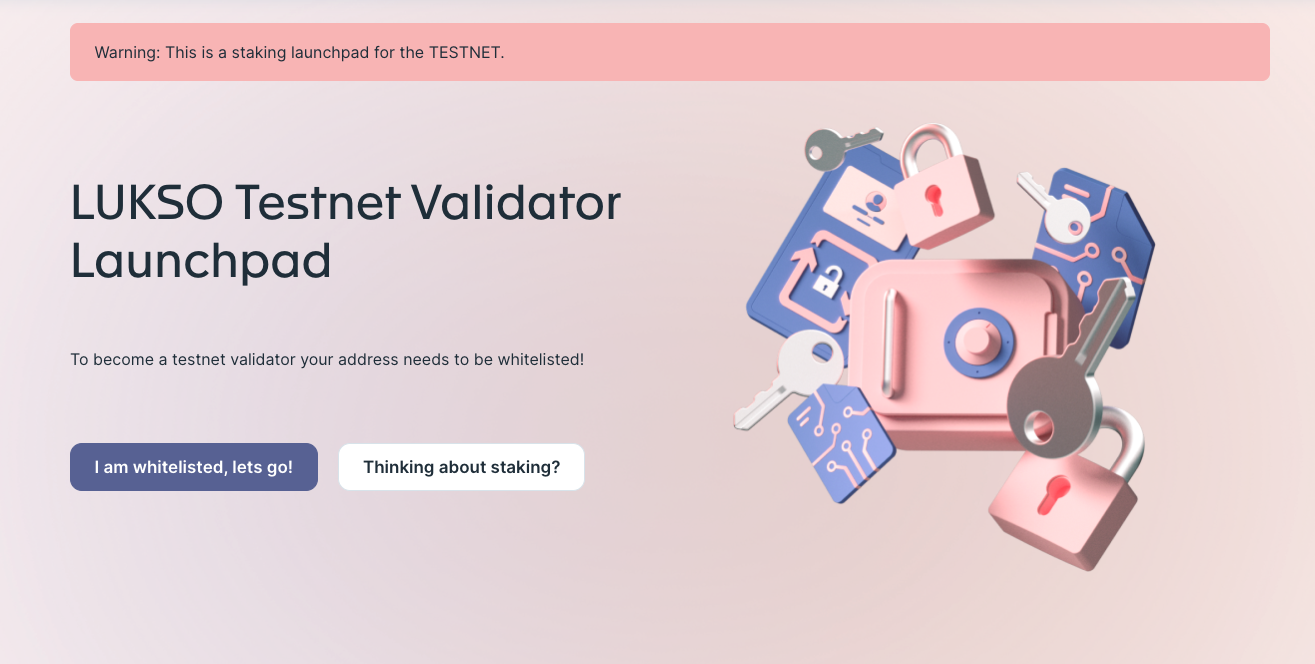
After you became whitelisted, visit the official Testnet Deposit Launchpad and cautiously generate the specified number of keys you are allowed. Then continue depositing your LYXt to them.
As a validator, you need to import your validator deposit key (keystore-xxx-[timestamp].json files that you have generated using the LUKSO Wagyu or LUKSO CLI Keygen tools. Ensure you safely copy them to your node before starting the validator node.
Starting a Validator
As while running a regular node, you have multiple options to start your validator:
- LUKSO CLI Validator
- Docker Compose Setup
- Configure a LUKSO Compatible Client
Please refer to the regular Node Guide that explains the differences between those setups and how to get the correct network configurations.
LUKSO CLI Validator Node
Set up your regular node using the LUKSO CLI as described in the Node Guide.
The instructions are the same as for mainnet nodes. Please refer to the Mainnet Validator Setup Guide. You will simply have to add the --testnet flag to each command.
Importing Validator Keys
lukso validator import --validator-keys "./path/to/your/keys/folder" --testnet
lukso validator list --testnet
Starting the Validator
If you are starting your node in a fresh working directory or after being offline for a while, make sure to add the checkpoint synchronization flag to significantly speed up the synchronization during the startup.
lukso start --testnet --validator --transaction-fee-recipient "0x1234..."
Checking Validator Logs
lukso logs validator --testnet
Using Docker
Our official Docker container provides a base template for images to run the LUKSO validator nodes. Make sure you have Docker and Docker Compose installed on your system.
The instructions are the same as for mainnet node, please refer to mainnet validator guide. You will simply have to download the testnet genesis files instead of the mainnet ones.
Custom Validator Node
If you are a pro user or want to set up the testnet node in a cloud environment, you can follow the instructions in the following repositories to manually configure the Ethereum clients:
Need Help?
Check the Network FAQ section.
Ask your question in the validators channel on the official LUKSO Discord server.
Further Reads
You can check out the following links for extended help or advice for setting up your node beyond the LUKSO CLI.
- Extended Wiki and LUKSO Node Guide by Felix Hildebrandt
- LUKSO Community Guides by Luksoverse
- ETHStaker Community Discord for running EVM Clients